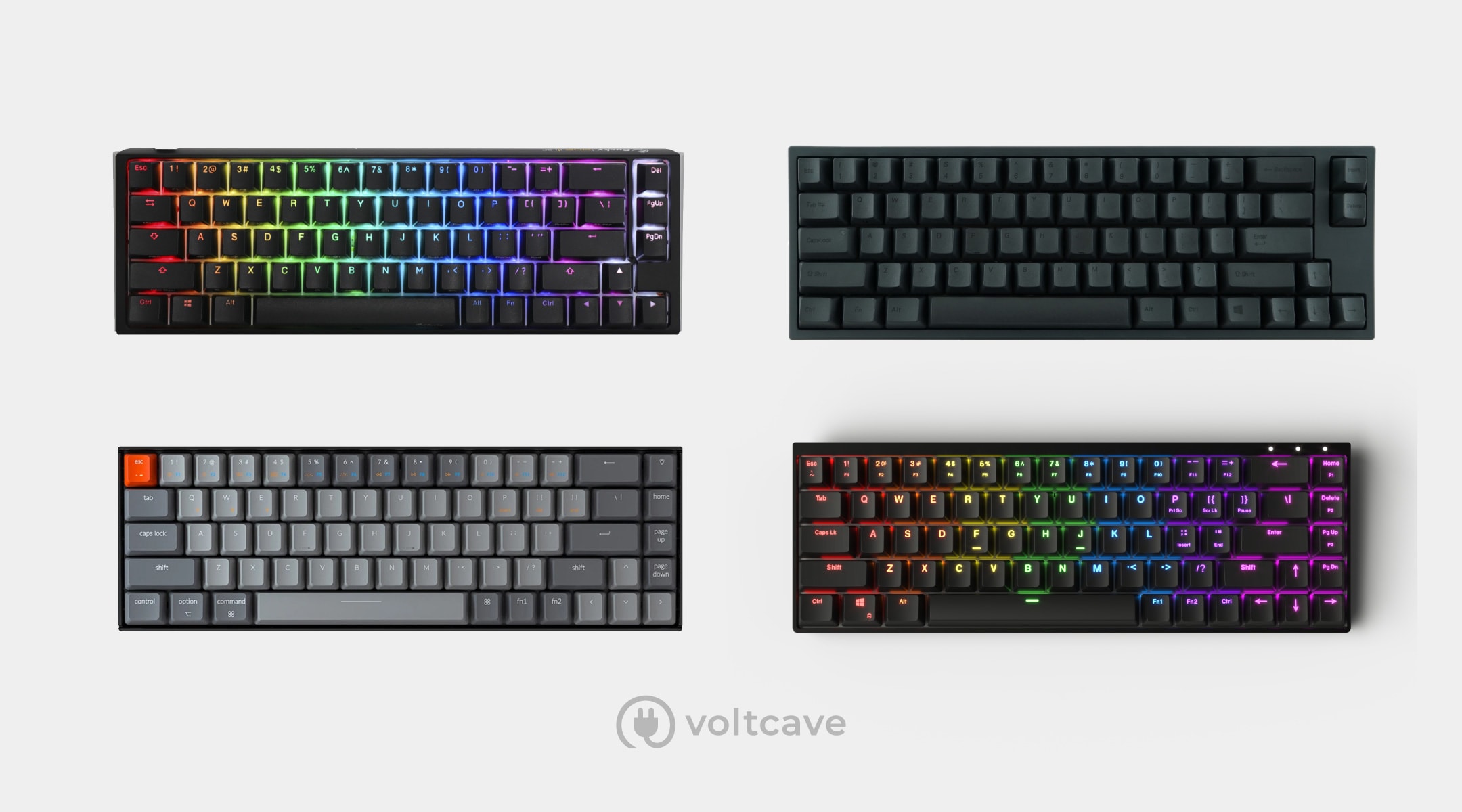Buyer’s Guide to 60/65% Mechanical Keyboards of 2022
By: Henz Llarves | Date Posted: May 23, 2022

Compact mechanical keyboards are here to stay and that’s a good thing. Most people don’t really need a full-size or TKL keyboard. That’s where compact (60% and 65%) keyboards come in.
Smaller keyboards look nice and despite their size are every bit as capable as their larger counterparts.
They have a smaller desk footprint, offering the functionality of their larger siblings while helping to improve your ergonomic setup. They can be lightweight and wireless for portability. Or they can be heavy showpieces that liven up your workspace.
Well designed
Smaller-sized keyboards use function layers to get around physical key limitations. Operating the same way you would add the “!” to a sentence, by pressing shift and 1, function keys open up the potential for more keyboard shortcuts.
More keyboard shortcuts mean physical keys can be cut back.
Example: “Fn + 1” will output “F1” on most compact keyboards. Keys tend to have these added functions printed on them.
What’s the difference between 60% and 65% mechanical keyboards?


Well, it’s really quite simple.
The term 60% is a loose term coined by the community, that funnily enough, fits the sizing and amount of keys these keyboards have when compared to a full-size keyboard. While it may not be 100% accurate, the 60% designation is close enough to get the message across.
60% of keyboards are lacking the F row, navigation cluster, arrow keys, and Numpad. Some exceptions do exist but these tend to be part of DIY kits.
A 60% keyboard looks like this when compared to other keyboard sizes:

And 65% keyboards?
65% of keyboards have the same keys as a 60% but these tend to feature arrow keys, good news for those of you who don’t want to hold Fn to access the arrows. They also contain some or all of the navigation clusters.
Here are some unique 65% keyboards that fit into the same category:



To make 65% of formats work some adjustments are made to key sizes. Have a look at the Tada68 at the top, the right Fn, Alt, and Ctrl keys, as well as the Shift above it, have all been shrunk to incorporate the arrow keys. Sometimes even backspace can be split into two keys and reside where the | key sits.
Just be wary of these types of changes when purchasing a keyboard. If you’re a touch typist these subtle changes can be enough to throw off your typing. It is possible to adjust but at first, you may not enjoy the experience.
Standard key sizes will also be easier to get replacement keycaps for. Mind you, the more expensive sets, GMK for example, do tend to cater to these irregular sizes.
Know your switches
I cannot stress how important it is to get the right switch. If you’re inexperienced with all the different switches then I advise you to go out and test them in-store or get a switch tester. I will explain to you the differences below and what to get started with but that doesn’t explain how they feel to you.
Here is a switch tester to help you get started:

To summarise the picture with the three most common switches:
Blues click, have a bump when activated, and make a sound. A loud sound. Generally not advised for tight workspaces unless you want to drive people mad with your loud efficient work.
Browns don’t click but do have a bump when activated. There’s no audible sound, however, these do produce a quieter sound than blues. Could get away with this in a moderately noisy workplace. Otherwise, o-rings or zealencios can be used to dampen the sound.
Reds don’t click nor do they have a bump when activated. The quietest of the three, these offer the least amount of typing feedback.
Here’s a bit more of a breakdown on switches.
But, there’s also another switch on this list!
Topre switches are advanced and complex rubber domes. This is not the place to discuss whether or not Topre fits under the mechanical keyboard moniker, though, it’s still a highly sought-after and respected switch choice.
Which Switch is best?

Cherry MX clones, like Gateron or Outemu, are very similar in function but can be quite different in execution.
Outemu is considered the worst of the lot, lacking the refinement that you get from the German manufacturer with over 20 years in the game. They are cheap and found in cheap keyboards for a reason.
Moving up the list, Gateron switches are smoother than Cherry MX. They’ve been on quite the rise lately tightening up their manufacturing process as well as improving their tolerances. Gateron switches do wobble when compared to Cherry MX, though this is only apparent in side-by-side comparisons.
On to Cherry MX, the pedigree switch. More expensive than the rest, these switches adhere to German quality control and strict manufacturing processes. They are refined with a very little wobble, however, they are scratchier than their counterpart, Gateron.
Finally, Topre is in a league of its own. A different typing experience to Cherry clones as the operating mechanism is entirely different. Think of it as comparing the use of a saucepan to a frying pan for cooking eggs. Neither is wrong, each tool is just better for different reasons.
Topre switches are only found in a few keyboards. Their limited availability makes them expensive. They feel like a tactile switch in that they have a smaller bump whilst also drawing similarities to linear switches. The bump happens at the top of a press and continues on like a linear switch.
Best 60/65% Compact Mechanical Keyboards
Qisan/MagicForce 68

Custom vinyl dipped MagicForce68 from our friend TaeKeyboards
An excellent entry-level mechanical keyboard. It’s got arrow keys and 4 out of the 6 keys from the navigation cluster, so the MagicForce 68 won’t feel completely unfamiliar.
There’s a metal plate for added rigidity but the MagicForce 68 remains lightweight. While an advantage when it comes to portability this keyboard doesn’t feel as rigid as more expensive boards.
On the underside are flip-out feet with rubber pads that improve stability and reduce movement when in use. Here you’ll also find the three DIP switches. They lock the Windows key, swap left Ctrl with Caps Lock, and swap the Windows key with the Fn key.
There are a few different models of this keyboard available. The difference in cost between an Outemu and Gateron or Cherry model is only $25-30. I suggest paying that little bit extra as this is a great keyboard and good switches will help prolong its life.
Gamers may notice a problem when they first receive their MagicForce 68. Players attempting to move will notice a start stop motion as though they were stuttering. This is due to the default polling rate which will need some adjusting. This can be changed by pressing Fn + Q,W,E, or R.
Comes with
An excellent entry-level keyboard, Qisan’s MagicForce 68 does not disappoint.
With a selection of switches to choose from, I suggest going for the black Gateron models of the MagicForce 68.
Pros
- Cheap
- Variety of switch choices
- Steel plate on the plastic case
- White LEDs
- Double-shot ABS keycaps
- Flip-out feet
- 3 DIP switches
Cons
- Lightweight
- The default polling rate needs to be change
Obins Anne Pro

Obin’s Anne Pro is a 60% keyboard and a whole bunch of features. For the price, you get a well-built keyboard that not only features Gateron switches but also Bluetooth connectivity. There’s even an included Bluetooth 4.0 USB dongle to connect desktop computers.
LEDs on the Anne Pro are RGB and they are quite the sight to behold. A favorite of mine is to set the rainbow mode and let the Anne Pro do its thing. The other standout lighting mode is the hidden Equalizer mode.
To let the RGB light shine through the keycaps Obins has added double-shot PBT keycaps. These PBT keycaps are good enough to leave stock, though the font could be a little off-putting for some.
Bluetooth requires a little tinkering to get working. But when it’s up and running I’ve had little to no issues. It’s possible to save 4 devices and toggle between them with just a few key presses. The standout feature is the month of battery life with the LEDs off. With them on expect a week’s worth of usage.
The Anne Pro is also programmable and not just the key placement but also the LEDs. A phone companion app is required for this but it makes programming so much easier.
There are two standard colors, white and black. However, different aftermarket cases are available, all from Obins. It’s worth noting that the Anne Pro doesn’t fit into the other 60% of cases.
Check out my comparison between the Anne Pro and Vortex’s Pok3r.
Comes with
- Bluetooth 4.0 dongle
- Keycap puller
Offering great value, the Anne Pro even has Bluetooth connectivity for those of you that like to live in a cordless utopia.
There’s even a Bluetooth USB adapter so desktops lacking wireless connectivity aren’t out of the loop.
Battery life can be optimized to get over a month’s usage.
Pros
- Bluetooth
- App for programming lighting, key placement, and macros
- RGB backlight
- Double-shot PBT keycaps
- USB 4.0 adapter
- Over a month of battery life
Cons
- Bluetooth requires some setting up
- Instructions aren’t as clear as the community input on Reddit
TADA68

My pick of this list and one of my favorite keyboards. The Tada68 has tremendous value for its price and is exceptionally well built, especially if you fork out for the better case.
Atop the Tada68 are excellent dye-subbed PBT keycaps. While underneath lies single color LEDs with a few breathing modes. On the side of the case, you will see two holes on each side. This is for the side glow LEDs. This keyboard is not height adjustable.
It’s even programmable with a web configurator. Copying across the firmware is as easy as pressing the bootloader button and then dragging and dropping the firmware into the folder that pops up.
I change the keys to the right of the keyboard to be dedicated media keys or keyboard shortcuts. It’s even possible to set Fn keys to be toggleable, allowing for a staggered Numpad.
Depending on where you buy the Tada68 you can get it preassembled or as a kit, you can even choose between the standard black version or the even nicer-looking new white model.
Then there’s the case choice. If you get the standard black or white models they come with a plastic case, which gets the job done. However, spend $100 USD more and you get a thick, anodized, solid piece of aluminium. We’re talking about a case that weighs roughly 2kgs (4.4lbs).
This case is exceptional. It’s something you’d find on a keyboard much more expensive than the Tada68. There’s no movement when in use, and to be honest, it could probably double as a weapon to use on home invaders. Get the case, you won’t regret it.
Comes with
- Keycap puller
Vortex Pok3r

With continual improvement on each iteration of the Poker series, the Pok3r is feature-rich for the price and highly sought after. There are 3 different models, no LED that has printed PBT keycaps, single LED, and RGB models each with double-shot ABS keycaps. One of the only keyboards that offer Cherry MX clears.
At its price point, it’s very hard to find a better 60% keyboard. Especially with the addition of the aluminium case over the Poker IIs plastic case. The Pok3r’s aluminium case adds considerable heft and rigidity to a $130 keyboard.
Underneath the case is 4 DIP switches with the first two DIP switches toggling the keyboard layout from QWERTY to Dvorak, or Colemak. The other two DIP switches swap Caps Lock and Fn, with the last one changing the Fn and Pn positions.
Couple that with the fact that the Pok3r has onboard programming as well as 3 layers to save your configurations too. This means the Pok3r can be laid out the way you need it and can quickly be toggled back with a few button presses. Similar goes for macro programming, as well as lighting profiles on the RGB version.
There are two different color options, black and white. The RGB version is only $10 more expensive than the normal version and in my opinion, looks much better. A font change was necessary as the double-shot ABS keycaps allow the LEDs to shine through. I do wish there were more lighting modes on the RGB variant.
Check out my comparison between the Pok3r and iKBC’s New Poker II
Comes with
- None
An epitome of value for money, especially when compared to other keyboards in this price range. We’re talking a keyboard with PBT keycaps, programmable, AND has a sturdy aluminium case.
For $10 more you can get the RGB model that looks nicer.
Pros
- aluminium case
- Multiple different models
- On-board programming (doesn’t require a computer)
- 3 programmable profiles
- DIP switches
Cons
- Not fully programmable
- Legends are printed on PBT models
Mistel Barocco MD600

Now for something different. A 60% keyboard that can be split down the middle into two parts. Why would anyone want a split keyboard? For the ergonomic benefits of course.
Having a split keyboard allows for the arms to sit straight in front of the torso rather than bent inwards. It’s also possible to remove unused halves, like the right-hand side using WASD for gaming. Intelligent use of space and ergonomics are the primary advantages of split keyboards.
Comes in black or white. There’s even an RGB model that has double-shot PBT keycaps. The stock variant uses keycaps that are very similar to the Pok3r’s PBT ones. Underneath sits 2 stage flip-out feet as well as rubber pads.
Similar to the Pok3r, the MD600 has onboard programming. This means key positioning, macros, and even LEDs (on the RGB model) can be programmed without a computer. The split spacebar can be programmed to function as an entirely different key. Similarly, there’s Dvorak and Colemak programmed onto the MD600 already.
When connecting the cables it can be a bit confusing. The larger side is the master and is required to be plugged in if you want both sides to work.
Comes with
- Keycap puller
- Orange Enter keycap
Consider the MD600 to be a split version of the Pok3r. Rich in features and a unique typing experience make the make Mistel’s Barocco MD600.
The RGB model has 9 lighting modes.
Pros
- Split layout
- RGB model available
- PBT keycaps
- On-board programming
- 3 programmable layers
Cons
- Confusing connecting ports
- The split layout caters to conventional typists
Happy Hacking Keyboard Pro 2

Enter a different type of switch, this time it comes from Japan. We’re talking the expensive and exclusive Topre. These types of switches are harder to find with them generally being found on Happy Hacking Keyboard, Real Force, and our Leopold keyboards.
An entirely different typing profile to Cherry MX, Topre actuates closer to the top of the switch rather than the middle. Think of typing on Topre like pressing down a piano key. It’s a full feeling from top to bottom. If you’re a fan of linear switches then Topre may be appealing to you, clicky users are more likely to be disappointed with Topre.
Now, I’ve mentioned the typing experience on the HHKB Pro 2 because it’s important to relay the fact that it’s a different type of switch entirely. This is because the price of Topre switches makes this an expensive keyboard.
Feature-wise the HHKB isn’t lacking. There are DIP switches that enable Mac mode, change key functions, swap keys with one another, and even allow the computer to wake up. Next to the DIP switch slot are two USB pass-through slots for those of you needing more USB ports.
The layout of the HHKB Pro 2 was designed to be better ergonomically than the conventional layout. Backspace is moved down a row which means the pinky finger no longer needs to over-extend. Caps Lock is swapped to be Ctrl, and Backspace has been split into two keys.
There are no LEDs, nor is there any programming but what the Pro 2 does have are PBT keycaps, and they’re nice textured PBT keycaps. This is good news as Topre keycaps are also expensive or require the addition of MX sliders to enable keyset compatibility.
Comes with
- None
Happy Hacking Keyboard Pro 2 brings to the table an entirely different switch and typing experience.
Topre is unique in its operation and is similar to a lesser tactile or linear switch.
Pros
- Topre switches
- USB pass-through
- DIP switches
- Ergonomic key layout
- Can be converted to Bluetooth with a Hasu controller
Cons
- Requires Hasu controller for programming
- Expensive
Final words
I chose the Tada68 over the Pok3r for a few different reasons. My Tada68 came in an unassembled kit so I put Gateron greens in it. I think they’re a far superior switch when compared to Cherry MX blues, the only clicky option on the Pok3r.
They both have aluminium cases, it’s just the Tada68 is far superior. The quality is of such a high caliber that I consider this an end-game keyboard, at least for myself. Compared to my other Gateron green keyboards typing is just so much more satisfying. That can be attributed to the case and the steel plate versus aluminium plates.
Looking at my MagicForce 68 and I’m reminded of how much use I got out of it. It’s an excellent budget option that’s hard to beat when it comes to price. In time you may want a keyboard that’s a little sturdier but if not this keyboard will not disappoint.
Though it’s the latest addition to my keyboard collection, Obins’ Anne Pro is a well-built keyboard. Sure the Bluetooth isn’t bulletproof but that’s wireless connectivity for you. Though it’s not as heavy as the Pok3r, the Anne Pro maintains quite the weight. The companion app really opens up the keyboard and the LEDs are a sight to behold.
Those of you looking for split setups should check out the MD600. It’s a cheaper alternative to an Ergodox or V.EA keyboard. Essentially it’s a split Pok3r in a plastic case.
I’ve got a review of the HHKB Pro 2 coming soon. This one is modded so it’s sound dampening, and has a Hasu BT controller in it. Stay tuned for that.
If you enjoyed this article please share it so that someone else can make the right purchase for their needs. There are lots of mechanical keyboards available and quite a few of them can be rather crappy. Get a good mechanical keyboard and it won’t let you down.
Looking for something a little larger? Check out my TKL recommendations