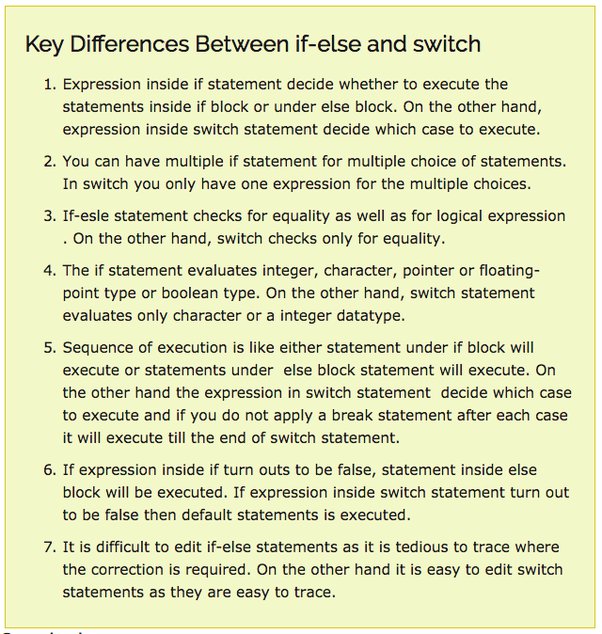Why Switch Choice Is Important
By: Henz Llarves | Date Posted: May 25, 2022

Should You Buy A Clicky Or Silent Mechanical Keyboard? A Response To Kotaku. This is an additional article that elaborates on which switch to pick based off of Kotaku’s article.
First of all switch choice is something that can make or break a keyboard. I can’t tell you what’s the right switch for your needs but I can show you why switch choice is important.
In my linked article I bring up a point about certain switches being better for typing or gaming. Generally, clicky switches are suggested for typing while linear is better geared for gaming. This is not necessarily the case and I’ll talk about it below.
About me
I am a writer. I write articles, not just about mechanical keyboards but I spend a lot of the time using them. That means I churn out thousands of words a week on my mechanical keyboard. I don’t spend all of my time writing, though.
My current keyboard is a Tada68 with Gateron greens, the picture above is my daily driver. Clicky switches are my favorite, then non-clicky – tactile, and finally linear switches. In fact, I don’t like linears at all. I’ve tried gaming and typing on them and they just don’t appeal to me. However, I understand that there’s demand for them.
When I type I bottom out, I’m a heavy-handed typer. So, that’s why I like stiffer springs for their responsiveness and the feeling of them popping back after being pressed.
During my leisure time, I enjoy gaming. I used to sink hours into Dota but currently, my game of choice is Overwatch. I’ve played at reasonably high levels in both of those games (within the top 10% of ranked matches). Now, this isn’t to brag but to illustrate switch choice doesn’t dictate game advantage, I play on blue or green switches.
Everyone’s needs are different

When comparing clicky, tactile, or linear switches it’s important to note what the keyboard’s uses will be. There also needs to be a consideration for whether or not it’s viable to own one or more mechanical keyboards.
Surely at the Razer website’s asking price for a Blackwidow Chroma V2 ($339.95 AUD – $266 USD), it’s entirely possible to own two mechanical keyboards. One for gaming and one for typing.
Note: A more accurate reflection of price is roughly $210 AUD or $170 USD.
Razer Blackwidow Chroma V2 if anyone is interested, though I advise against buying this keyboard.
But what if it’s only viable to own only one keyboard?
Switch breakdown
So, let’s break down the points in the article and compare them to what you should be considering.
Switches come in three types: linear (no feedback nor bump), tactile (feedback bump when actuated, no click sound), and clicky (audible click sound when actuated as well as bump). Generally, these switches follow Cherry MX’s color scheme, however, in the case of Razer’s Kailh switches they have their own. This is done to establish a brand rather than uniformity and can create confusion. Here’s a breakdown of Razer switches with regards to most Cherry MX clone switches.
- Linear – Red or Razer yellow
- Tactile – Brown or Razer orange
- Clicky – Blue or Razer green
Due to their lack of feedback linears feel as though they’re quicker switches. This is why they’re generally thought of as the switches for gaming. Inversely, clicky switches, thanks to their physical and audible feedback, are a common suggestion for typing.
However, it’s entirely possible to game with clicky or type with linear switches. In fact, some users tend to prefer rubber dome keyboards over mechanical keyboards. It all boils down to user preferences and typing style.
Different ways of using a keyboard
Everyone is different, and it’s entirely possible to have a unique or different way you type.
Some people use two fingers, while others use ten. There’s touch typing and there’s T-rex style. People fully press keys down while others use a lighter, more gentle approach.
There’s efficiency to be found in only pressing keys down until a keystroke is registered. While on the other hand speed can be achieved with key mashing. It’s determining what kind of typist you are that will help when choosing a switch.
Linear switches allow for quick re-activation as each press only has to travel to the registration point before it can be depressing. Something that clicky switches can not do. This is where it can be advantageous to choose linear switches over clicky.
Fast key presses mean more inputs when gaming but aren’t exactly necessary when typing. This is where a physical bump and audible feedback ensure certainty that a key has been pressed. Linears offer none of this feedback and so uncertainty can occur when typing.
So, ultimately which is best?
The correct answer is it’s up to you.
Alright, I know that sounds like a cop-out but it’s entirely up to you. Linear switches have a perceived notion that they’ll be better as they can be faster for gaming. But the truth is that it’s not going to make much of a difference. Nor are they going to prevent you from typing thousands of words on it.
The same goes for clicky switches. They won’t affect your gameplay unless you annoy your teammates with how loud they are. For that, I suggest changing your volume detection settings and angling your microphone away from your keyboard.
I suggest you look at it this way: If you get a switch that is better for one task but you don’t like it for the other then what’s the point? Get the switch that feels best to you, it doesn’t really make a difference what the use is if you can’t stand to use the keyboard.
To help you make the right choice look into getting a switch tester. Here’s a good one from WASD.
What if you’ve got a keyboard with switches you don’t like?
You’re in luck! There’s quite the demand for mechanical keyboards with some being more desirable than others.
If you’ve got a keyboard already and want to test out switches why not have a look at second-hand options? They can easily be found on Reddit’s Mechmarket. You can also sell your keyboard there, provided people are willing to buy it.
Provided it’s not a Razer mechanical keyboard.
Something entirely better
Find the switch that delights your usage best. I can’t tell you what’s your preference to you. I can only give you a little guidance on what they feel like.
Once you’ve decided which switch to get check out one of my handy buyer’s guides.